
Your Guide to Learning How to Code: Unleash Your Coding Potential
So you want to learn how to code. First of all, good choice. Now it’s just about figuring out how to start coding. There’s a ton of noise out there, we know. So here’s your simple, practical guide on learning to code. Where should you start? What programming languages are the best to go for? We’ve got those answers and more. Your adventure into your next career begins now.
Dive in. Here’s your ultimate guide on how to learn coding.
What is coding?
We all have a nebulous understanding of what coding is. It looks like what those hackers do in all those sci-fi movies, right? Frantic typing, electric-green lines of code flashing into existence on a CRT monitor, and dramatic focus-pulls of characters saying “I’m in.”
If you want to code that way, feel free, but it isn’t entirely instructive on what coding actually is. So here’s a quick definition to get us all on the same page:
- Coding, otherwise known as computer programming, is the act of writing the instructions that computers follow to accomplish specific tasks.
For example, a common homework assignment in college Python programs is to write a script that can count the number of vowels in a document. What will these instructions be: count the total number of characters, count the number of consonants, and subtract the latter from the former? Is that the best way of accomplishing this task? (Hint: no)
These decisions — choosing the right instructions — form the basis of what software developers or other coders do.
Why should you learn how to code?
But maybe you preferred the Hollywood version of coding. This hacker image is compelling, after all. And writing instructions on how to count vowels might seem less glamorous than the tasks you imagined you’d be doing when you first thought you’d like to learn how to code. So why is learning programming worth it anyway? Well, there are a few reasons. Let’s see what TripleTen grads have to say.
It opens you up to a career full of variety
Andrew Millsaps found his career good enough. But he wanted something great that would keep him engaged every day. By switching to tech, he found just that.

It’s a future-proof skill that’s in demand across industries
Jeremy Laurange was motivated to take the next step in his career so he could spend more time with his kids. After doing his research, he saw that gaining tech skills would bring him the opportunities he craved. Now, his vistas are wide.
.avif)
It helps you land the good jobs you truly want
In her native Turkey, Hulya Karakaya was studying to become an English teacher. But when she moved to the United States, she needed to find something new. Settling in Seattle, she saw people around her thriving in jobs in tech. That inspired her — she learned how to code, and now she’s making the most of the perks of her new career working on the front-end.
.avif)
For even more reasons to learn how to code, check out more of our student stories.
So now you know what it is and why you should pursue it. Let’s get into a step-by-step guide.
Step 1: Choose your programming language
If you want to start coding. The most important first question you can ask is “What language should I start with?” Well, there are a few ways to answer that. First, we’ll give you a quick chart, courtesy of the Stack Overflow Developer Survey from 2023.
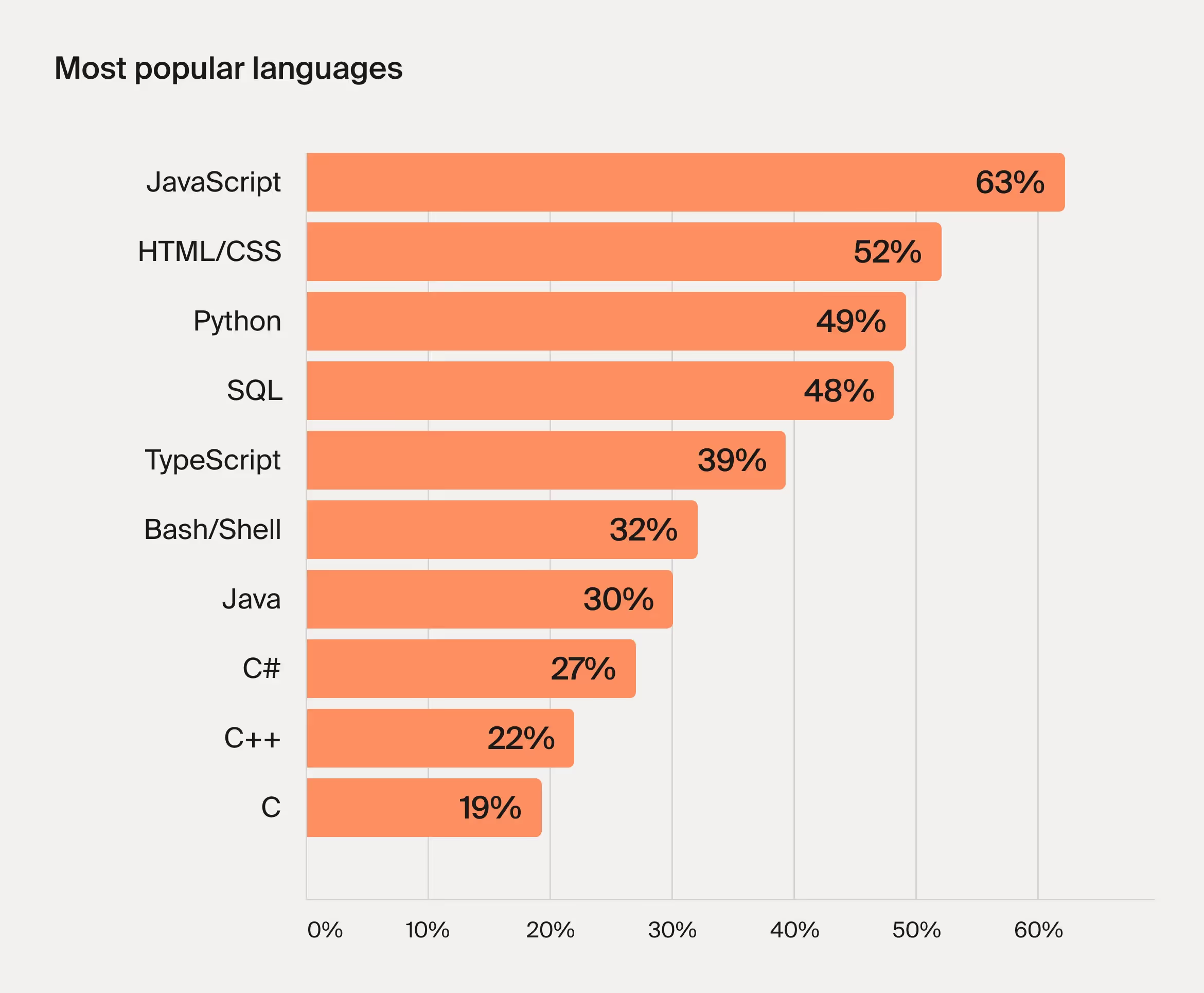
These are the programming languages most commonly used by the developers surveyed. And we think it offers good insight into the languages you might want to pick up first. Let’s look at the top three in more detail.
JavaScript
This is the language powering the internet. This also ties into our next entry, but before we move on to HTML and CSS, JavaScript needs special attention. This language makes web pages and web applications interactive. It has an astonishingly wide range of uses, too, so it makes sense that it tops the list of most commonly used languages.
Not only can it make websites dynamic; in certain cases, especially when using Node.js, it can form the unseen, structural logic that allows a website to properly function. See, some code informs the design and interactivity (as part of what‘s known as the front end), and some code builds the scaffolding on which all that interactivity and design hangs (as part of what’s known as the back end). JavaScript works for both, so it’s an eminently valuable language to know.
HTML and CSS
In the way-back times, when the internet was young, HTML was all you got. Standing for HyperText Markup Language, this language was how programmers got content online and made it (minimally) interactive. And it remains the workhorse it always has been. HTML is still the code that provides for the basic content and structure of a website. Even this article has HTML tags in it.
However, these capabilities proved somewhat limited, so CSS was added on. CSS, standing for Cascading Style Sheets, expands on what HTML can do in terms of styling. So while the content of this article is indeed supported by HTML, its design and aesthetic are refined by CSS.
It makes sense that these two languages (usually combined in one language package because of how interdependent they are) place second. They’re everywhere, and a programmer who knows how to code in HTML and CSS will find themselves in high demand.
Python
This is a powerful programming language that has wide applications — from software engineering to data science and beyond. In fact, it’s even often the language of choice for machine learning and AI engineers due to how well it handles the complex interdependencies required from these coding specializations.
And, for good reason, it’s also known as an easy language to learn. Introductory coding classes at colleges often teach students how to code by first exposing them to Python (hence the example just above). So it’s a language that is quite promising when considering which one to start with. In fact, if you’re thinking of pursuing a career in data science, Python is an absolute must.
But even if a career in software engineering seems more tempting, Python will serve you well because of its versatility. As with JavaScript, HTML, and CSS, Python is popular because it’s useful.
But unsure which profession is right for you? Not to worry — find out what path is best by taking our quick career quiz:
Step 2: Check out resources and tutorials
So you have an idea of what language you want to tackle first. The best thing to do? Begin exploring all the resources you can find.
Books
Poke around by checking out coding booksn. We’ve got more recommendations if you follow that link, but for just one suggestion, we think you’d benefit from reading Eloquent JavaScript by Marjin Haverbeke.
.avif)
After all, if most developers find themselves regularly using JavaScript, you’ll definitely benefit from reading one of the best JavScript books out there.
Podcasts
But are you more of an auditory learner? There are podcasts out there that can inspire and guide you, too. For example, did you know that TripleTen has its own podcast? We do! We go into the ins-and-outs of what a career in tech looks like as well as the steps that can take you there.

Dev blogs
Surprise, surprise: we’re not the only tech blog out there. In fact, there are many other blogs that go into remarkable detail to help you really get into the nitty-gritty of the specific tech you’re interested in or the career path you’re considering.
GitHub Blog
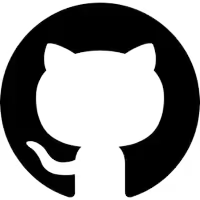
Recommended article: Explore the seasons of software development with four full years of data
If you’re unfamiliar with GitHub, and you plan on becoming a developer, consider this a good introduction to the site, as we’re fairly certain you’re going to be using it all the time. The article we recommend is fairly dense, but take your time with it, and you’ll start finding yourself unlocking the inner workings of this repository that you’re sure to use later in your dev career.
Reddit

It’s amazing just how much you can find on Reddit. No matter what language you’re considering or what career paths seem most tempting to you, you’ll likely discover just what you’re looking for on this site. For example, we’re fans of /r/learnmachinelearning, where you can meet and chat with fellow machine learning enthusiasts.
Here, you can ask any questions you might have about ML and AI — no query too basic or too complex. Looking for help with a Python program? This is the place for you. And if you want to talk to people about a career in these fields, this subreddit is also a great place for discussion.
And there are many, many more resources to check out, too.
Step 3: Join coding communities
This flows naturally from our discussion of Reddit. We’ll say it again: Reddit is a great place to go, but not just as a way of testing the waters of different coding languages. You can go there for tips on JavaScript or CSS, of course, but you can also go to coding communities for much more.
See, many budding programmers don’t find themselves among communities of fellow future techies. In fact, if we turn to our Outcomes Report, we see that only 13% of our grads come from a STEM background.
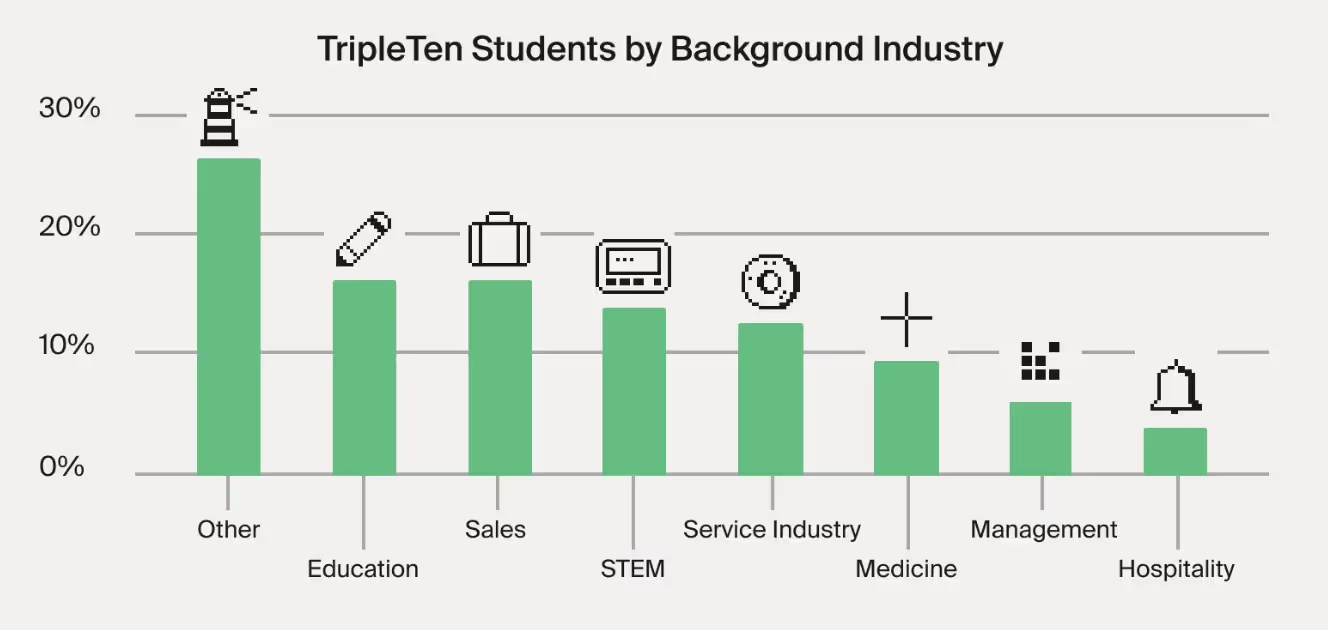
The vast majority of people switching to a career in tech are making a significant change. That also means that the communities they usually inhabit might not have the tech-inflected support they need.
Coding communities — online or off — can provide the targeted, specific, knowledgeable advice that newbies to tech might be looking for. Frustrated by a job description asking for 10 years of experience in a coding language that’s only existed for 9 years? Need some guidance on typical questions for different interview stages? If you surround yourself with a group of fellow techies, you’ll find what you need.
And this can take the form of more than just profession- or language-focused communities. For example, women in tech face unique challenges, so there are several organizations dedicated to supporting women as they make the switch. One such is Women Who Code, which provides assistance and resources to women entering or currently in tech. As part of this, they even partnered with TripleTen to offer a scholarship for women.
Step 4: Work on real-world projects
At first glance, this might seem like a catch 22: to learn how to code, you should contribute to a project, but without coding experience, you won’t know how to contribute to one of these programming projects. And yeah, we get it, but coding is actually much more welcoming to newbies than you might think.
And you don’t need to find anyone to collaborate with; you can do this all on your own. Want to make a fan page for your dog? Share antique recipes? Go wild! As you gain more knowledge of how to work in web development, each stage will allow you to do more with these projects. Then, once your page goes live, you’ll have real-world proof of your know-how (as well as a sweet first entry in your tech portfolio).
You can also collaborate with fellow coders on open source projects, which allow anyone to make changes to the code. Think of it like Wikipedia, but for programs — the more people making changes, the larger the pool of wisdom drawn upon. And like with Wikipedia, you can start making little edits here and there. See something that you think you can make an improvement on? Try coding it out!
There’s even a great resource for this on GitHub: First Contributions
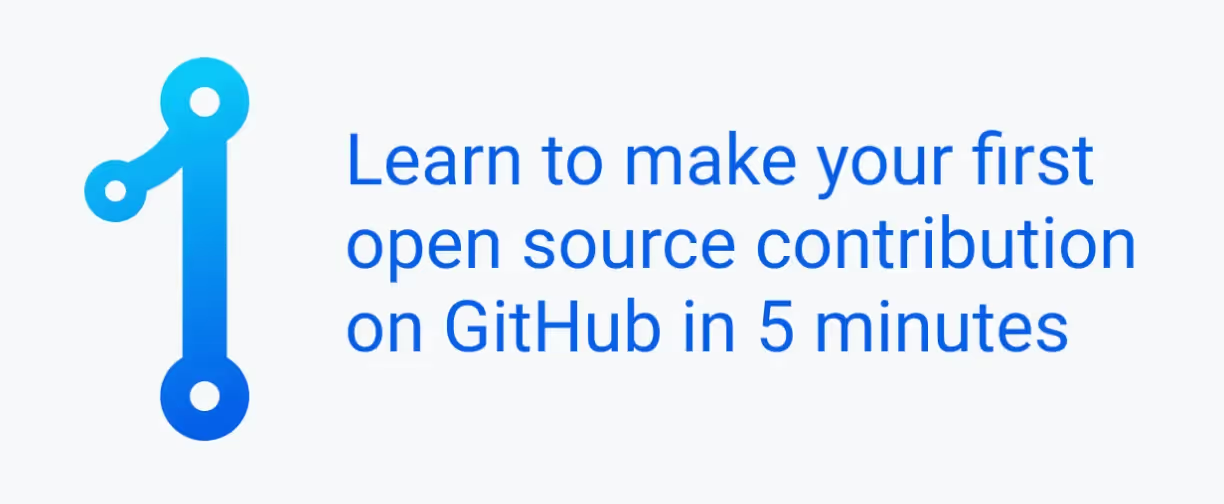
Here, you can find all sorts of useful guidance on how you can start contributing to open source projects. By the way, once you start your journey of making tweaks here and there, your history of commits on GitHub will start to grow, and this is something that hiring managers will for sure check out. The more you have, the more impressive your application will be.
Need inspiration for your own first project? Check out our coding project idea generator.
Step 5: Join a coding bootcamp
But if you want to tackle all of the previous four steps within one employment-focused package, join an online coding bootcamp. They’re all about showing people how to start coding and how to use these new skills to truly master the subject and upgrade their careers.
To start with, they teach coding for beginners, but instead of letting you flounder about for the right language, they take an industry-guided approach and teach you the languages you need to know to launch a career in tech. You don’t need to worry about whether you’re choosing wrong or if you’re not learning the right skills in that language. People who have been there and done that will guide you.
And resources and tutorials? That’s the basis of the whole philosophy. These organizations give you not only materials to explore at your own pace, but they also provide you with a wide network of professionals who can add context to the information, give you advice from actually having worked in tech, and help you overcome any obstacles you may face.
That then ties neatly into the next offering: community. At their core, bootcamps build connections among their learners. Just check out what one grad, Pedro Fierros, had to say:
.avif)
There are tutors who have your back when you need clarification about technical concepts, fellow learners you can rely on, and career coaches who give you tech-focused employment advice. In fact, even after you finish the bootcamp, you can access these services.
Finally: real world projects. These are the anchors for how bootcamps teach. After almost every sprint, a two- to three-week period focused on one topic, you will complete a project that you can include in your portfolio. Basically, you’ll learn by doing, and then have a real result in hand. That means you’ll be able to point to code you wrote to show hiring managers you know what you’re doing.
In addition, you can also apply to join externships, work-placement opportunities that allow you to gain valuable experience by working on real-world projects. For example, you might create a landing page for a company turning unrecyclable plastic into new products.
You’ll finish a bootcamp with locked-in coding know-how and the portfolio to prove it.
Is a bootcamp right for you?
So if you want to learn how to start coding, a bootcamp might just be your best bet. You don’t have to commit full-time to learning; you can keep up your real life while preparing for your next career pivot. So our advice on how to learn coding for beginners? Bootcamps. Find out if a bootcamp is right for you in our quick quiz.
%20(1).avif)




%20(1).avif)
.avif)

.avif)



%20(1).jpg)

.webp)

.jpg)

.avif)



