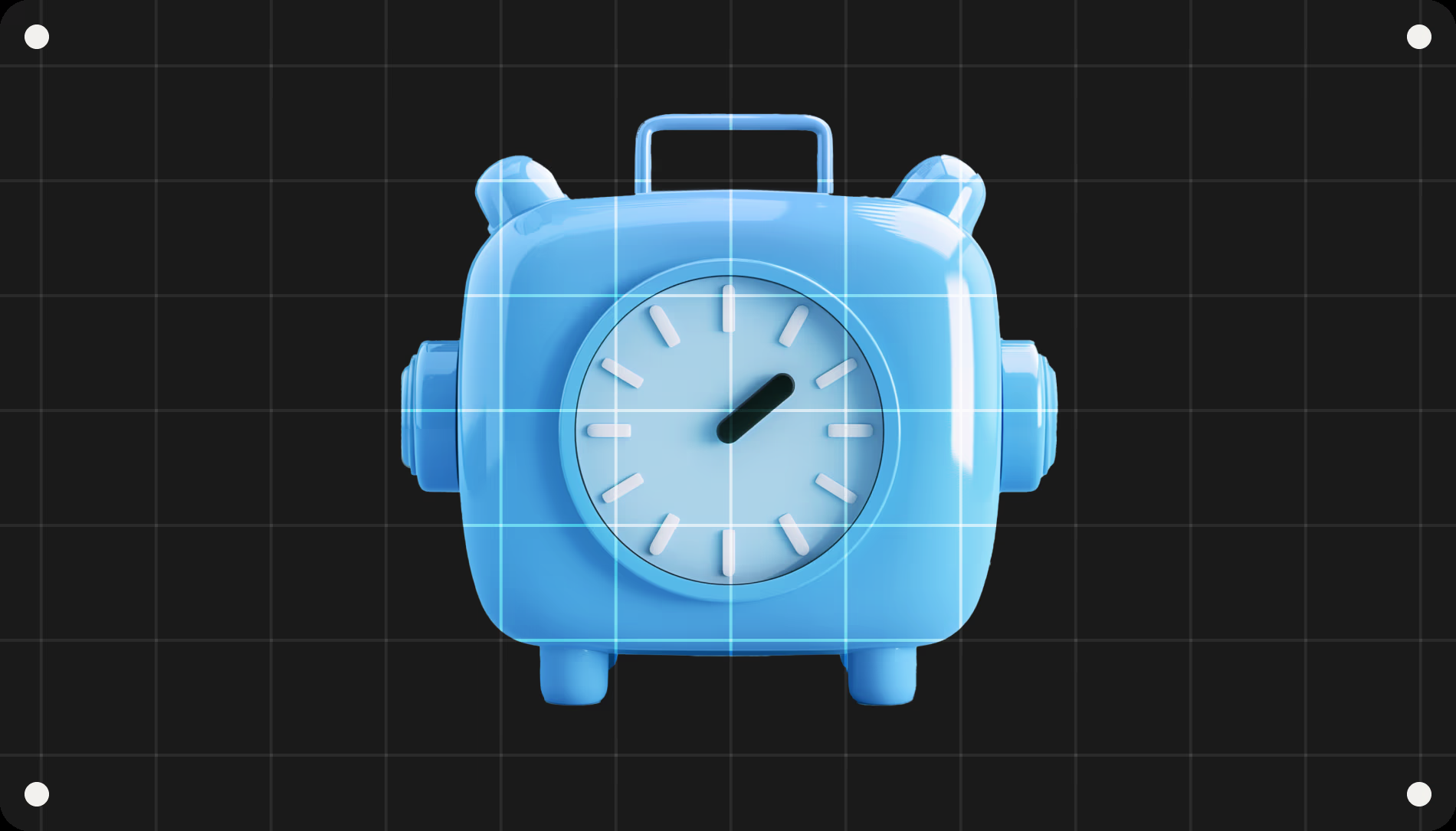As one of the design disciplines in tech, it’s easy to assume that UX (user experience) requires artistic talent.
It doesn’t! What UX designers actually need is curiosity, a helpful streak a mile wide, and a sincere desire to make products easier for people to use.
Sound like you? We love to hear it. Here’s how to transition from your current career into UX design.
Understanding the UX designer role
UX design isn't about making things pretty. (That's the focus of graphic design and just as important, but for very different reasons).
The purpose of UX design is to make things work. For example:
- Turning messy app interfaces into elegant, intuitive user flows
- Removing unnecessary steps in online checkouts to improve conversions
- Making subscription cancellations easy to find and complete
Put another way, preventing bad UX is the UX designer’s job. And to be successful, they have to figure out where people get confused or lost and then fix the issues before more users suffer.
What UX designers do day-to-day
While no two weeks are the same as a UX designer, there are patterns to the work. One day might be taken up with research, another completely absorbed in usability testing. Regardless of company size, industry, or product being developed, these are the core tasks:
- Interviewing users. UX designers watch people interact with their designs to see if their solutions work. They also facilitate discussions, conduct focus groups, and gather qualitative data, all of which helps them to iterate and deliver the best user experiences.
- Building wireframes and prototypes. After an initial brainstorm (often done with pencil and paper), UX designers move to digital mockups that show how things should work in design tools. They might also build animated prototypes to demonstrate interactivity.
.avif)
- Testing and fixing (on repeat). Testing happens throughout the design process, often by sitting with users or watching recordings as they try to complete specific tasks. After moderating these sessions, UX designers analyze the results to identify fixes.
- Talking to team members. From daily standups with developers to weekly check-ins with product managers, UX designers facilitate a lot of collaboration. They sit at the center of what users need, what the business wants, and what can actually be built.
Why companies value UX design
The simple answer? Bad UX makes people leave, good UX makes money by encouraging people to use products and services, become loyal customers, and even refer their friends.
Research backs this up. According to Baymard Institute, nearly 1 in 5 shoppers abandon their carts due to “too long/complicated” checkouts. Maze found that organizations with mature research practices are 1.9x more likely to report improved customer satisfaction. And McKinsey concluded design-driven companies achieve 32% more revenue than industry benchmarks.
What skills do you need to be a UX designer?
Most of the work UX designers perform follows a four-step pattern: research, design, test, and communicate. To break into the field, you’ll need the following technical and soft skills.
The technical skills (learnable in months)
Hard skills are the technical building blocks of UX design. They let you perform the responsibilities of the job and are especially important to prioritize as a career changer.
- Design tools. To build out wireframes and prototypes, UX designers use tools like Figma or Adobe XD, which also offer easy ways to share work and collect feedback. (Figma is the industry standard, thanks to its version control and animation features.)
- Basic HTML/CSS. Proficiency in HTML and CSS makes it easier for UX designers to partner with developers and create designs that are feasible to build. HTML is one of the easier programming languages to learn, so don’t let the prospect daunt you too much.
- Research methodologies. Making decisions based on data, not assumptions, is a core tenet of UX design. User interviews, surveys, and observation are all valuable sources. You can keep this glossary from Nielsen Norman Group handy as you learn.
- Data analysis. Data from A/B testing, conversion rate optimization (CRO), and web analytics enrich qualitative findings in UX, yielding better design choices. For example, with A/B testing, you can test and track the impact of iterative improvements.
Do you think like a UX designer?
The human skills (you probably already have these)
Whether your background is in education, sales, customer service, or retail, chances are good you’ve developed a good foundation in the soft skills necessary for a career in UX design.
- Problem-solving. A structured yet flexible approach to solving user experience problems lets UX designers iterate solutions methodically until they have a solution. You can get a better sense of the soft skills employers want by exploring job descriptions.
- Empathy. User-focused products are only possible when cognitive empathy, or the ability to understand another person’s state of mind, is part of the design process. That’s why careers in education, healthcare, or customer service translate well to UX design.
- Collaboration and communication. Much of the work UX designers perform is done in teams. Knowing how to keep projects on track and collaborators engaged is essential, especially in tools like Asana and Monday.com, both of which offer free starter accounts if you want to start exploring them now.
- Creativity. In UX, creativity is less about aesthetics and more about process. Solving user problems takes imagination and the pursuit of novelty in equal measures. If you’re curious how UX designers get creative, IxDF has a round up of different ideas.
What degree do you need to be a UX designer?
Recent Zippia analysis of 30 million UX designer profiles found that 71% have bachelor’s degrees. But that doesn’t mean you need one to break into the field; 61% of employers have hired for roles without design education. The best path for you is the one that works for your life.
Education pathways: Degree vs. bootcamp vs. self-study
Path #1: Traditional university degree
Professionals who go straight into the field from college typically have a bachelor’s degree in UX design, human-computer interaction design, or a related field. Some might also start with a psychology, graphic design, or computer science degree and learn UX skills on the job.
Path #2: UX design bootcamp
For career changers, professional bootcamps offer a more flexible approach to learning UX design. These programs focus on core UX skills, spanning research, testing, and prototyping, and typically have a curriculum that reflects the latest developments and trends in the field.
- Pro tip: Be sure to check each bootcamp’s student outcomes. At TripleTen, for example, 82% of graduates land a job in tech within six months of program completion
Path #3: Self-study
If you’re highly independent, incredibly self-disciplined, or want to explore UX design at a lower cost, there’s always self-study. This path leans on online courses from Coursera, Udemy, and LinkedIn Learning, as well as YouTube, books, Google UX Design, and practice projects.
Building your UX portfolio from scratch
Your portfolio is your proof. It's a website (usually) that shows three to five detailed projects, called case studies, that walk through your UX design process from problem to solution. Portfolios help employers see how you think, plan, and build solutions to real user challenges out in the world.
Include essential components
As a visual discipline, UX designers need to follow the same principles for their own portfolio as they would for any project. That means clear information architecture with these components.
Feature only real UX design work
Until you have paying client work, you can get by with acceptable projects from the following sources: Bootcamp externships, pro bono/volunteer work, and unsolicited redesigns.
- Pro tip: Students in TripleTen’s UI/UX bootcamp graduate with a solid portfolio by the end and have the opportunity to apply to join an externship.
Display projects professionally
An outstanding UX design portfolio doesn’t just highlight great projects, but also is an opportunity to show off your design skills. Here is a shortlist of do’s and don’ts to help you stand out.
- Pro tip: Need inspiration? Check out some experienced UX designers’ portfolios: Jane Noh, Josie Allison, Gloria Ha, Celia Hazard, Randon Sommars, and Katherine Chen
How to get into UX design without experience
People break into UX from everywhere: teaching, law, hospitality, and social work, to name a few. The secret to their success? A scrappy mindset. Here are the strategies that can help you cultivate one, too.
Identify the transferable skills you already have
Regardless of your current career, chances are good you already have a solid foundation in skills that make a UX designer successful. To identify yours, check out our examples below.
Build a professional UX network
Who you know matters as much as what you know in tech, especially when searching for jobs. But don’t worry if you trend towards introversion, there are ways to network without feeling fake.
- Join online communities. Research local UX meetup groups, explore UX servers on Discord, or even search for “design community events near me.” Pick a group and join!
- Engage on LinkedIn. Follow UX designers on social media and comment on their posts. Build up your own presence by sharing updates on your learning journey, too.
- Conduct information interviews. Make a shortlist of UX designers who you admire. Invite them for a casual Zoom chat about their work so you can learn about their path.
Gain relevant UX experience
Just like with portfolio projects, there are a variety of ways to gain experience performing real UX work. The benefit? When applying to jobs with “two years of experience required,” you’ll have it.
Brush up on entry-level job titles
Entry-level UX roles often hide under different names. When job hunting, be sure to search for a couple of different titles, including: Junior UX Designer, Associate UX Designer, UX Designer (entry-level), Product Designer (entry-level), Junior Product Designer, and UX Design Associate.
A note about the "1-2 years of experience" requirement. Apply anyway. Seriously. Most companies count bootcamp projects and volunteer work as experience. Plus, having the confidence to apply is the real barrier.
Have an application strategy
Hiring managers are inundated right now. In some instances, they’re fielding as many as 300+ for a single role. To get an interview, you need a plan that pursues opportunities from all angles.
Know where to look for opportunities online
Don't just apply through Indeed and hope for the best. UX jobs get posted in lots of places, from well-known job sites to professional communities and even recruiting firms’ websites. Check out:
- General job boards such as LinkedIn, Indeed, Glassdoor, and Built In.
- Design-specific boards like Dribbble, AIGA Design Jobs, Coroflot, and Authentic Jobs.
- Startup directories including Y Combinator, ProductHunt, Crunchboard, and Wellfound.
- Company career pages whose products you use; choose 10–15 and check in on them weekly.
Focus on quality, not quantity, in your applications
When the job market is tight, companies get picky about entry-level hires. Doing your homework before you apply is a must so you can tailor each submission to the opportunity and employer.
For each job application, research the company across product, culture, and roadmap. Use that information in your cover letter by mentioning any design challenges. Not only does this prove you’re engaged from the get-go, it also validates your interest in their job and team.
Leverage your network for referrals
According to SHRM, one in 10 referrals result in a hire. If that wasn’t compelling enough to build out your professional network, 46% of referral hires stay longer than traditionally sourced peers.
In short, if you want to land a junior UX design job that you’ll likely be more satisfied with for longer, seek out referrals. They can come from a variety of sources: Bootcamp classmates, UX design meetup friends, even designers you’ve done informational interviews with in the past.
- Pro tip: Keep the language simple and the request direct, like this template from The Muse.
Current job market and salary expectations
Now for some real talk. In 2024, around 35% of organizations cut UX staff, with UX research roles taking the biggest hit. In 2025, the contraction of the job market continued, with layoffs, hiring freezes, and tighter budgets making competition for UX design roles even tougher.
But context here matters. AI is disrupting how companies experience digital transformation and raising the stakes for those who drag their feet. Smart companies are still moving forward with tech, and as a result, the World Economic Forum’s Future of Jobs Report named UX product designers as a “fastest-growing” role through 2030. So there’s still opportunity out there.
Entry-level roles are highly competitive
Less than 5% of tech companies were open to hiring entry-level talent in 2024. That’s why looking outside of big tech can be a smart move as a career changer, especially for sectors where you might already have expertise like education, healthcare, finance, or government.
The good news? Global spending on digital transformation is projected to reach $3.9 trillion by 2027, a figure which covers categories of spending like improving user experiences.
Entry-level salaries vary significantly
The average annual salary for an entry-level UX designer in the US is $78,346. But that number hides a huge range: on the low end, $58,759, up to $109,684 on the high end. If you're just starting out with zero professional experience, you can expect closer to $50,000.
There are two main factors at play in this variability: location and company type. Workers in major tech hubs like San Francisco or New York City, or at large enterprises, can expect a median salary of $113,441. Smaller markets and fully remote roles command lower pay.
- Pro tip: Don't just look at base salary, also factor in other parts of compensation such as equity, professional development stipends, benefits, and perks.
Compensation grows with experience and specialization
Once you’ve gained three years or more of experience and can demonstrate impact, the good news is your earning potential goes up considerably. Mid-level designers average $95,000, while senior designers with over eight years of experience make around $125,000 annually.
Another route to increasing base pay? Specialization. As the UX field matures, new roles in accessibility, research, writing, conversation design, and service design are opening up. These can be attractive skills for companies with emerging needs such as those interested in AI interaction design.
Landing your first UX design job
It’s an exciting moment when you start getting noticed by employers. All your hard work is finally about to pay off, but you still need to demonstrate that you’re the right candidate for the job. The following tips, broken down by interview stage, can help you ace this part of the journey.
Overview of the UX designer interview process
Step 1: Phone screen
This step is for a recruiter to check the basics. Can you communicate clearly? Do your salary expectations align? Are you actually interested in the role? This conversation isn't about testing your design skills, but about making sure you're vetted to move forward.
Step 2: Portfolio presentation
This step is your moment to walk through two to three case studies with someone from the hiring team. They’re evaluating you for your UX thinking and approach. How did you identify the problem? What research did you do? How did you test your solutions? What were the results?
- Pro tip: Familiarize yourself with best practices for presenting your portfolio.
- Start with the result, not step one, to hook your audience on the story.
- Be prepared for questions about your reasoning for different design decisions.
- Have an insight or two at the ready of what you’d do differently next time.
Step 3: Design challenge
To further evaluate your UX design approach and process, an employer will likely assign you a take-home challenge. This will come in a brief outlining the exercise details, time limit, and submission instructions. If you’d like to get some practice, check out 100 Days of Design.
Step 4: Team interviews
After impressing the hiring team with your UX design skills, they’ll want to meet with you again to assess collaboration style, cultural fit, and technical understanding. You may also interview with product managers, engineers, and senior leaders (more common at startups).
- Pro tip: Practice answering process and technical interview questions. For example:
- “Explain what ‘user experience design’ means using non-technical language.”
- “Describe your design process and the methods you use.”
- “What are some apps or websites that you love?”
- “Tell us more about your user research methodologies.”
- “How do you get into the mindset of a user and anticipate their needs/actions?”
Step 5: Offer and salary negotiation
Receiving your first job offer as a UX designer is a major milestone. But don’t sign the offer letter straight away. You have this one window to negotiate pay. Even at entry-level, there’s an opportunity to discuss salary, signing bonus, and your start date.
- Pro tip: Prepare for your salary conversation by researching salary data for the role, as well as your own qualifications and years of experience.
FAQ
Do I need a degree to become a UX designer?
No, you don’t need a degree to become a UX designer. While it helps to have a bachelor’s degree in a relevant field (71% of UX designers do), it’s also possible to become a UX designer without formal credentials. What’s most important to employers right now is demonstrable skills. Among those hiring for UX roles, 83.5% say they consider transferable skills and 61% have hired candidates without design education.
How long does it take to become a UX designer?
It can take anywhere between six months to four years to become a UX designer, depending on which education path you choose. Take the bootcamp route: You’ll spend five months learning fundamentals and building up real-world skills and portfolio projects, much faster than other options. For context: upon graduation, it can take another 10 months of job searching to land your first role.
Can I become a UX designer without artistic skills?
You can absolutely become a UX designer without artistic skills. Unlike graphic or UI design, which both focus on how things look, UX design is about solving problems for users. What people mean by “design” in UX is the act of turning information architecture into visuals such as wireframes and prototypes. A working knowledge of spacing, contrast, and hierarchies is a must as opposed to illustration or photo editing skills.
What’s the difference between UX and UI design?
UX and UI design are complementary, yet distinct, disciplines that work together to give users the best digital experiences. UX work comes first, establishing structure and information architecture based on hours of research, testing, and data-driven insights. UI work picks the project up from there, adding colors, fonts, and interactive elements that bring good UX to life.
Is UX design a good career for career changers?
UX design is an excellent profession for career changers. In fact, a survey of 537 UX professionals found that the majority (76%) transitioned from another career path (including lumberjacks and jewelry-makers). What’s more, employers appreciate the transferable skills career changers bring to UX design, like problem-solving, empathy, and teamwork.
Is it hard to become a UX designer?
Yes it can be hard to become a UX designer, but not in the ways you might expect. The hardest part of becoming a UX designer is actually the job search. With less than 5% of tech companies currently hiring entry-level talent, you’ll need tenacity, a good job search strategy, and a wide professional network to land your first UX design job. But there is opportunity out there. Stick with it and you’ll find a role.







.avif)

.avif)



.avif)