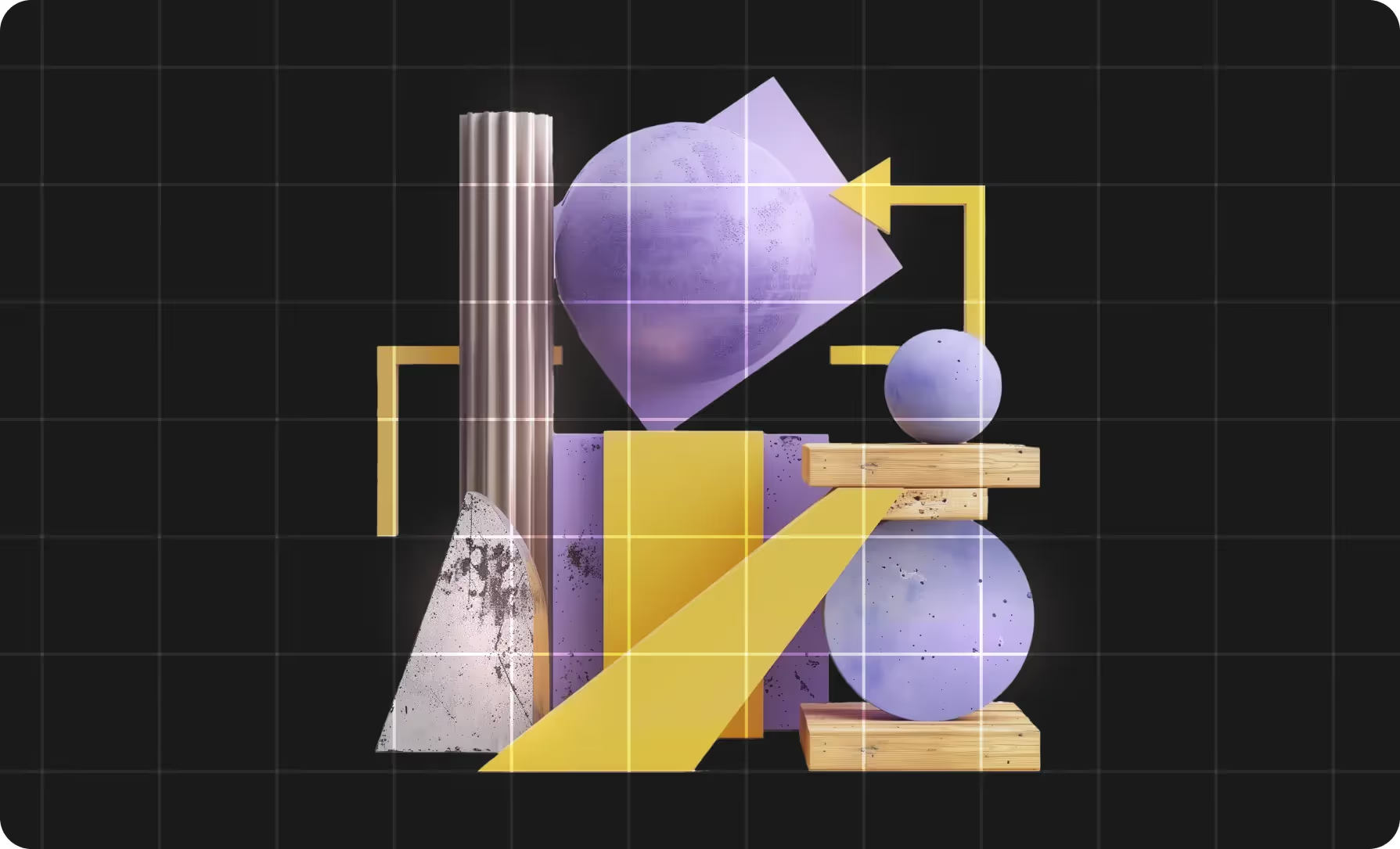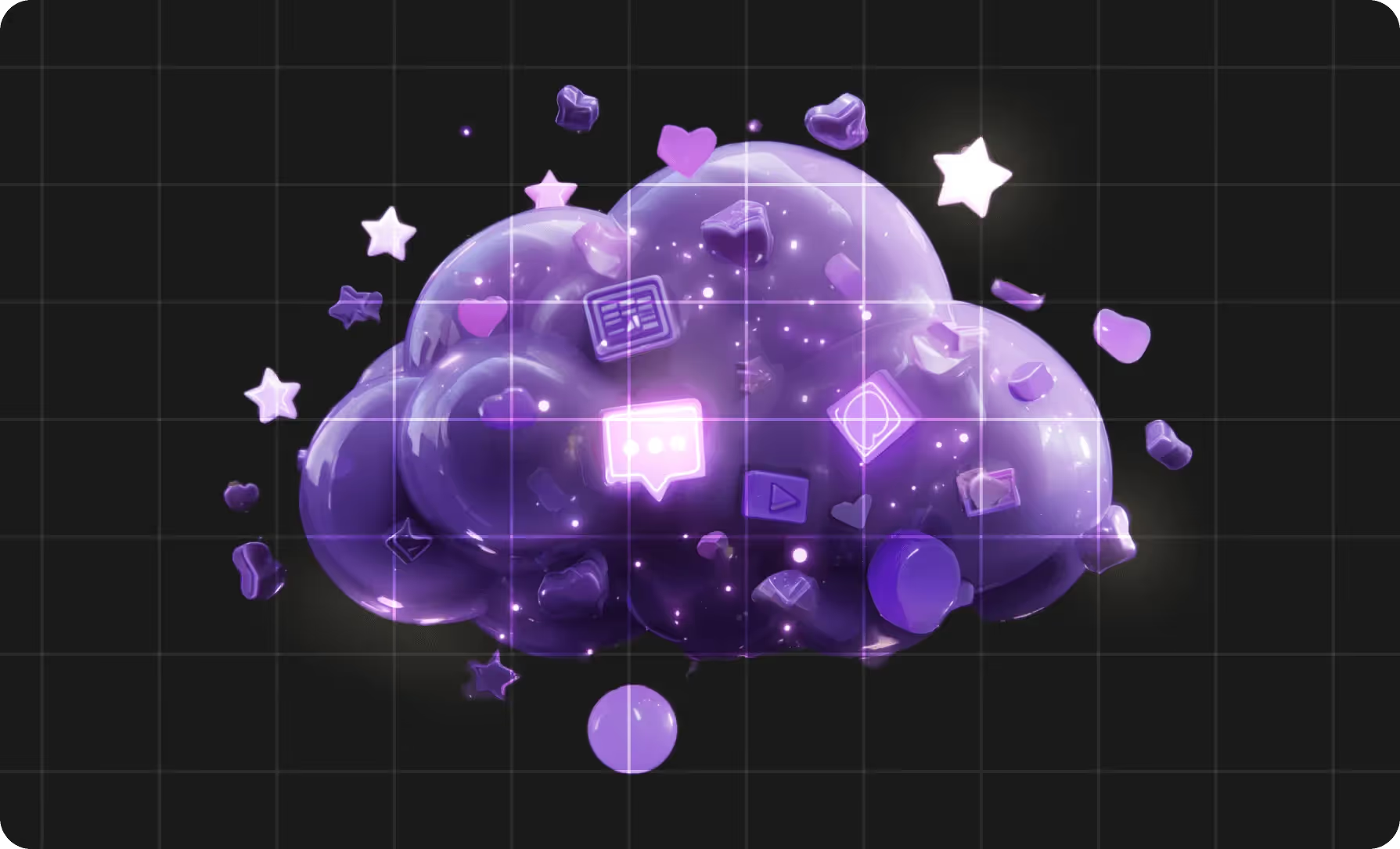It's something many of us (the author of this article included) tried to deny for far too long: AI productivity tools are fundamentally changing how we work. They're making tasks easier and faster and lifting some of the mental labor from us workers.
AI tools now handle everything from writing content to managing projects to summarizing meetings. Mastering them can even be a crucial step to improving your career, and that's one reason we launched our AI Automation program.
In fact, here's some data: The average worker is estimated to save an hour a day thanks to AI tools. Over a year, that means they reclaim 15 days. In other words: want a two week-vacation? You can get that time back by using the right AI in the right place.
With that in mind, here's a complete guide to the top AI tools shaping work in 2025. Let’s dive in.
How we chose and tested AI productivity tools
Now, to be fair, “best” is too often a subjective metric. The “best” AI tools for productivity might look different based on what you’re looking to be productive in. A generative text tool isn’t going to help you automate a project management flow, after all. So here’re the overarching criteria we applied to these tools:
- Performance: How well does it do what you ask of it? How quick is it? How consistent is it?
- Usability: Is the interface intuitive? How easily can someone learn to use it? Are the good features gated?
- Value: How much does it cost? How much time does it realistically save? Are there any hidden costs?
We signed up, poked and prodded at the tools to see what they were capable of, and did some sanity checks online to verify our findings.
So here are our top AI productivity tools. To make things easy to explore, we’ll start with the list of our recommendations.
List of the top AI productivity tools
The best chat-based AI assistants
The best AI-enhanced search tools
The best AI project management tools
The top AI productivity tools for meetings
The best AI productivity tools by category
The best chat-based AI assistants
When you’re going to one of these AI assistant tools, you’re looking for an AI productivity app that you talk to in normal, natural language and that will reply likewise. Here are the two we like best:
Claude — best all-rounder
.png)
Claude from Anthropic consistently prioritizes ethical AI principles, and that is partially what pushed Claude to our top spot here. It is focused on being helpful and harmless, which is of value in and of itself, especially when you’re using one of these free AI tools for productivity ( free versions often use the data you’re sending in for training purposes).
You can use a few models, but two stand stand out:
- Claude Sonnet 4: Efficient for everyday tasks like coding, writing, analysis, and general conversations.
- Claude Opus 4: Efficient for the most complex and demanding tasks requiring deep analytical thinking.
Claude was a breeze to use, answering questions easily and naturally and very rarely going off in odd directions. In our testing, it helped with brainstorming, analyzing documents we fed to it, and even clarified potentially difficult bureaucratic operations. In addition, our colleagues have told us Claude shines when it comes to a bit of coding assistance here and there. Still, we wish some of the features from the paid plans weren’t gated off.
Claude pricing plans: Free for the basic plan, $17/month paid yearly or $20/month paid monthly for the Pro plan, and $100 per person per month for the Max plan
Pros:
|
Cons:
|
- Performance: 4/5
- Usability: 4/5
- Value: 4/5
Who would get the most out of Claude: The responsible AI user who wants a sleek experience.
ChatGPT — best for integration
.png)
ChatGPT from OpenAI is the standard-bearer of LLMs and the first thing that likely comes to mind even among the wide proliferation of AI productivity apps. It keeps on updating, and it works well in concert with other AI-driven solutions (including automation!), which is why it has its mention here. Want to use its power to have your very own chatbot trained on your own internal documents? No problem; ChatGPT has you covered.
Some of the top models to check out are:
- GPT-5: The latest release built to tackle tougher tasks like deep reasoning and coding. However, OpenAI has been having some difficulties with this release, and users find it less pleasant to interact with.
- GPT-4o: Efficient, decent answers, but often at the cost of being inaccurate and not being quite up to snuff on more complex reasoning tasks.
ChatGPT isn’t in the top spot for two reasons. First, in our tests, it seemed more likely to hallucinate, and if you’re looking for something to reduce the workload and thus improve productivity, you’re going to want something reliable. You won’t be more productive if you need to keep verifying the work done.
OpenAI has been doing a lot to allay concerns about privacy, but without the ethical clarity of Claude, we can’t help but feel dubious, especially with all the disquieting reports popping up about the data it holds onto.
ChatGPT pricing plans: Free for the basic plan, $20/month for the Plus plan, $200/month for the Pro plan, and $25 billed annually/$30 billed monthly per user per month for the Team plan.
Pros:
|
Cons:
|
- Performance: 3/5
- Usability: 4/5
- Value: 4/5
The best AI-enhanced search tools
You just want a simple question answered, but when you turn to the solution you used to (and we won’t use the name here, but it rhymes with moogle), you end up inundated with ads and irrelevant webpages trying to sell you things. In come these two top AI productivity tools. They help you find information quickly and provide reliable sources as verification. Here are our top two:
Perplexity — best for finding information
.png)
Perplexity looks like the previous two tools we’ve talked about already, but it has a key difference: it’s more a knowledge-discovery engine. It can do the things the two above do (though not as well), but where it shines is in helping you access the information you need. It’s a bit of a shame, to be fair, as this is one of the tools to increase productivity whose usefulness comes as the result of ads that have made information less accessible. But that’s enough of a soapbox.
Perplexity can be powered by numerous models. A few to check out are:
- Grok 4: A top performer in reasoning tasks. If you want to do more complex tasks with the data Perplexity finds, try out this model.
- Claude Sonnet 4: Great for all the reasons listed above, this is a good model to use with Perplexity, as the natural interactions make it easy to find the information like a normal human being.
Perplexity is a good place to start your information journey, as it is connected to the web, meaning it doesn’t have informational lag. However, before you go deciding to rely on this for all your information, it’s always worthwhile to check the sources it cites. And that brings us to another thing: the really beefy citation services it offers are limited to five queries a day for the free plan. If you want more than that, you’re going to need to pay. It also lagged a bit here and there in comparison to Claude or ChatGPT, but they’re different tools, so it’s just something to keep in mind.
Perplexity pricing plans: Free for the basic plan, $16.67/month billed annually or $20/month billed monthly for the Pro plan, and $200/month for the Max plan.
Pros:
|
Cons:
|
- Performance: 4/5
- Usability: 4/5
- Value: 4/5
Who would get the most out of Perplexity: The searcher looking to find good information as a jumping-off point for further inquiry.
Arc Search — best for mobile
.png)
Arc Search is an app we have been using since we first downloaded it. See, just getting some plain old good information has become difficult, especially if you got used to pulling out your phone and searching for it online. Now, you can absolutely use Perplexity’s app, don’t get us wrong, but with Arc Search, you can seamlessly transition between a normal browsing experience and the “Browse for me” feature, which gives you a quick summary if you just want to know what the heck’s up with a book that’s been promised for so long (but we digress).
Arc Search uses:
- A combination of ChatGPT-3.5 and Anthropic’s models (they’re cagey about which ones): Models known for their ease of interactivity, a prime consideration for this app, but they’re not always lauded for their deep reliability, so checking out the referenced sources is worthwhile.
- The Chromium browser architecture: Known for being sleek to use but also resource-hungry.
Arc Search does have a desktop app, but it truly shines in a mobile context, and for us, if we’re at our computer and trying to find some information, we’re in a different headspace entirely, and we’re going to be using Perplexity. But when we’re out and about (or working from our phone), we’ll go for Arc Search so we can do all our browsing and discovery in one place. However, we should mention that we’ve heard rumblings of discontent about their documentation and community support.
Arc Search pricing plans: Free
Pros:
|
Cons:
|
- Performance: 4/5
- Usability: 3/5
- Value: 4/5
Who would get the most out of Arc Search: The mobile information seeker.
The best AI tools for writing
Now, this is where there’s a lot of potential for one of these AI productivity tools to actually work against you. See, we can all tell when something’s been written by AI. It comes off odd. Not wrong, per se, but somehow flavorless, like gum you’ve been chewing for hours. And that might put people off. Still, you can absolutely use these tools to increase productivity for your business, so here are the ones we’ve found to be the most effective:
Junia AI — best for SEO articles
.png)
Junia AI is an SEO champ. If you’re looking for an AI writing assistant, likely you’re trying to get ranked on a search engine so that more people see your products, so this is the tool for you. You can give it a few keywords, and it’ll generate a brief all on its own, which you can then tweak. Then, you just let it do its thing, and when it’s all done, you can check its SEO stats thanks to the built-in features. Best of all, you can even make sure the bot adheres to your specific tone of voice by training it on your content or giving it specific instructions.
Within Junia AI, you can use:
- A combination of GPT-4.1, o1, DeekSeek, and Claude Sonnet (version unlisted): This is activated by toggling “Advanced AI Models,” but the speed and accuracy benefits that are supposed to come with these more cutting-edge models didn’t materialize.
- GPT-4: The default model Junia AI uses if the toggle’s not turned on. It also suffers from speed and accuracy limitations, but has been found to be more of a fit for writing tasks.
Junia AI expects you to use it in a certain way, though. If you don’t use the tool exactly as it wants, you’re gonna have a difficult time. If you want a set-it-and-forget it writing tool, this is for you, but if you want a little more control, you’re gonna find yourself straining against the hands-off approach the tool expects you to take. In addition, in some of the test text we asked Junia’s generative writing AI to produce, it blatantly hallucinated. All that being said, this bit of AI productivity software outperformed our expectations.
Junia AI pricing plans: Free for a very basic plan, $27/month billed yearly or $34/month billed monthly for the Starter plan, and $47/month billed yearly or $59/month billed monthly for the Advanced plan
Pros:
|
Cons:
|
- Performance: 4/5
- Usability: 3/5
- Value: 4/5
Who would get the most out of Junia AI: The business owner who wants a set-it-and-forget-it content production tool.
Frase — best for short versatility
.png)
Frase is a marketing professional’s reliable assistant. As a marketer, you’re going to need to be all over the place, and especially if you’re a team of one, it’s unrealistic to get social media posts, emails, and blog drafts all written in a day. This is where Frase shines. It’s versatile and easy to use to produce the typical content a marketer needs, making it a crucial AI productivity tool for generating written material. Just choose a template, give it a prompt, and it’s off.
Frase uses:
- GPT-4o mini: Similar to GPT-4o, but more cost-effective, as it doesn’t demand as much computing power. This is good for simpler tasks, but the model can’t really grasp nuance.
- GPT-4o + in-house AI (for an additional fee of $34.99/month): The full model that outperforms the mini version in multiple ways such as complex analysis and producing more natural-sounding content. But come on. Another charge?
Frase does need more supervision than Junia, though. You can’t train it on a tone of voice, so it can sometimes veer off into writing the odd, slightly-off content that a human can quickly spot as AI-generated. In addition, the price tag would say to us that it’s expecting to be the one tool you apply in this sector, as it’s fairly expensive. But if you’re more interested in having a variety of templates than in having control over tone of voice, Frase might be for you.
Frase pricing plans: Free trial, $45/month or $459/year for the Starter subscription, $115/month or $1,173/year for the Professional subscription
Pros:
|
Cons:
|
- Performance: 4/5
- Usability: 3/5
- Value: 3/5
Who would get the most out of Frase: The marketing manager who needs to write emails, draft social copy, and draft quick blog drafts.
The best AI project management tools
If you’re looking into how to use AI agents to get more work done each hour, you’re likely not only interested in increasing your personal productivity, you’re probably also interested in seeing how these new tools can help a larger team increase its productivity as well. And here’s where our two top AI project management tools shine. One note, though (and for all the other tools here, but especially these): human oversight is crucial. If big decisions are being made by an AI, a human will have to make sure they’re not wildly off-base.
ClickUp — best for sheer amount of features
.png)
ClickUp can be overwhelming, we’ll just say it. There’s just so much that it can do. But what might make it a lot to take in for some actually might make this one of the best AI apps for productivity. The sheer amount of features is truly impressive. If you need sophisticated workflow automation that seamlessly integrates AI, this piece of software is for you. Want to come to just one place to get tons done? Again, this tool is for you.
To make up for the downfalls of various models, ClickUp applies different ones in different places:
- GPT-4o and GPT-4.1 for ClickUp AI: The all-round integration choice for all-round tasks
- GPT 4.1 for deep search: Its analysis capabilities help it ferret out information hidden in documents, tasks, and more
- Gemini 2.5 Flash for prompt suggestions, project updates, and StandUps: This model tackles tasks that involve more complexity and logical processing needs.
ClickUp does come with some nuances, though. If you’re looking to simplify your whole software ecosystem, while this is a good choice, that comes with a caveat. It can do tons of work, but only if you know how to use it well. It’s powerful, but you’re going to need to learn how to channel that power, and that can take some time. In addition, as it’s so versatile and offers so much, this can lead to the interface being difficult for some to navigate.
ClickUp pricing plans: Free Forever plan (which does not include AI), $7 billed monthly or $10 billed annually per user per month for the Unlimited plan, $12 billed annually or $19 billed monthly per user per month for the Business plan, and enterprise plans are also available (get in touch with their sales representatives for an estimate)
Pros:
|
Cons:
|
- Performance: 4/5
- Usability: 3/5
- Value: 4/5
Who would get the most out of ClickUp: The startup founder or small business owner who’s got lots to look after and wants a tool that can take it all on.
Asana — best for interconnected work
.png)
Asana lets you build out a task workflow the way you want to. It has a wealth of customization options, and these pair ideally with the wide variety of integrations it offers with tools your team is probably already using, such as Slack, Google Drive, and GitHub (so this might be worth a look if you’re in the market specifically for AI tools for developer productivity enhancement). Best of all, the AI that has been woven throughout this platform via Asana AI Studio can suggest next steps, give project updates, bring your attention to potential bottlenecks, and optimize workloads, all in real time.
Asana AI Studio gives you access to models from Anthropic and OpenAI such as:
- GPT-4o and GPT-4o mini: The models we’ve mentioned above. The thing to highlight here is that mini will cost fewer credits, so it’s worthwhile taking time to prompt the lighter model more precisely. Good prompting will likely get you comparable results to the full model and cost less.
- Claude Sonnet and Claude Haiku: Haiku is likewise a speedier and more efficient model from Anthropic that can produce similar results if well prompted, and the benefits and costs for Claude vs. ChatGPT listed above cascade here as well.
But Asana’s powerful AI capabilities come with drawbacks. First of all, we encountered some chugging. Maybe it’s on our end (and the fault of our measly little computer hardware), but the performance did dip. In addition, while the breadth of automation and integration options were impressive, we still found ourselves balking at the price tag.
Asana pricing plans: Free for the Personal plan (without AI), $11 billed annually or $13.50 billed monthly per user per month for the Starter plan, $25 billed annually or $30.50 billed monthly per user per month for the Advanced plan, and enterprise plans are also available (get in touch with their sales representatives for an estimate)
Pros:
|
Cons:
|
- Performance: 4/5
- Usability: 4/5
- Value: 3/5
Who would get the most out of Asana: The team looking to integrate and automate across diverse platforms throughout the market.
The top AI productivity tools for meetings
Listen, we get it. That meeting could have been an email. And what’s worse is that now, you’re there, summarizing that meeting and sending out action items. That’s just more wasted time. No matter where you’re working, making meetings more effective is crucial, so these tools to increase productivity can be major upgrades (and they can save you some headaches).
Otter.ai — best for accuracy
.webp)
Otter.ai just works. When you have to have that meeting, and you need to know what was said or what the outcomes were, you can rely on the software to provide you with the minutes and the action items: no human rehashing or drudgery required. In addition, the interface is intuitive, and it integrates seamlessly with the platforms you’re likely already using to host those meetings such as Google Meet, Zoom, or Microsoft Teams.
Otter.ai uses:
- Primarily its own proprietary software for the bulk of the features its known for, such as automatic transcription
- Claude (model unknown) for its ability to summarize and process lengthy meeting transcripts, all while maintaining context across so much data
was a breeze to use, answering
Now, Otter.ai ended up having some odd hiccups in the attribution of who was saying what. Were the testers’ voices too similar? Was it a result of some connection issue? Who knows. But this could matter if the tool misidentified who agreed to do what. You don’t want the tool to assign financial action items to the video team or vice versa — that’d be confusing and defeat the purpose of the tool in the first place. We never experienced anything that severe, but it’s worth mentioning. In addition, wow, it can get pricey if you want to use the more advanced features (which, in our opinion, you do).
Otter.ai pricing plans: Free for the Basic plan, $8.33 billed annually or $17 billed monthly per user per month for the Pro plan, $20 billed annually or $30 billed monthly per user per month for the Business plan, and enterprise plans are also available (get in touch with their sales representatives for an estimate)
Pros:
|
Cons:
|
- Performance: 4/5
- Usability: 4/5
- Value: 3/5
Who would get the most out of Otter.ai: Globally distributed teams that prioritize follow-up workflows.
Zoom AI Companion — best for Zoom users
.png)
Zoom AI Companion is likely already familiar to you if you’re one of the 300 million daily active Zoom users. It’s seamlessly integrated into the platform, and it does what Otter.ai does, all without needing any additional setup. In fact, since Zoom accounts for the majority of the videoconferencing market, there’s a fair chance you’ve already used it, and you know how helpful it can be in highlighting key information such as decisions made, deadlines agreed upon, and necessary follow-ups. It’s currently evolving, too, so there’s a lot of excitement about what could come next.
Zoom AI companion uses:
- Zoom LLM: Its own proprietary model, which benefits from being focused on Zoom’s specific use-case, but falls short of the versatility and power of other models
- GPT-3.5, GPT-4, and Claude 2: These make up for the limitations of Zoom’s proprietary LLM. Zoom has chosen somewhat older models, as they are cheaper to implement and they won’t be asked to tackle tasks that require advanced computing power.
Zoom AI Companion didn’t come first as the top AI-powered meeting productivity tool for good reason, though. To get the simple usage reason out of the way first: it tended to get confused when there was crosstalk, concocting odd sentences from the jumble. But the main frustration we had with this tech was that it was walled off. Now, strictly speaking, you can use this AI during calls on Google Meet, for example. Sure. But to have access to this tool, you need to already be paying for Zoom. So why use another platform? And in that false flexibility, we found something philosophically objectionable. Still, if you pay for Zoom and don’t want to add another tool, this is a great AI productivity tool you already have access to.
Zoom AI Companion pricing plan: Free with all paid Zoom plans
Pros:
|
Cons:
|
- Performance: 4/5
- Usability: 3/5
- Value: 4/5
Who would get the most out of Zoom AI Companion: Zoom users looking to improve meeting efficiency.
Learn to use these tools like a pro





.avif)